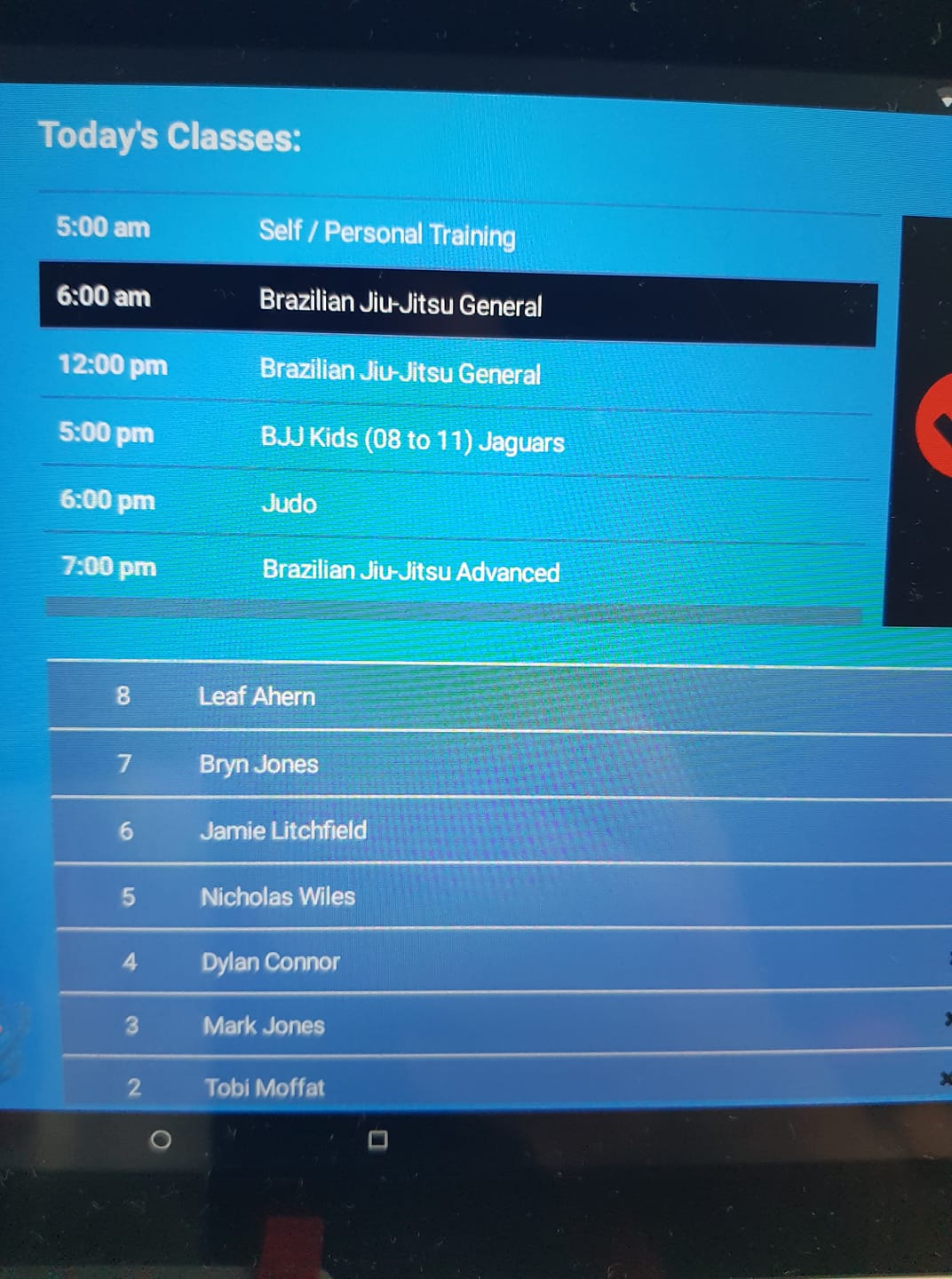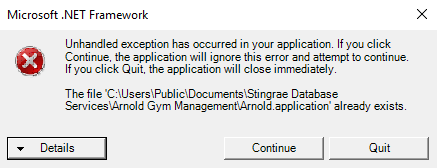Dear subscriber,
Firstly, thank you for your ongoing support with using our software. It’s a competitive market and becoming more so every day.
I am writing to you today to give you as much notice as possible, that we will soon be shutting down our Gecko Direct Debit Service. The final month that it will operate is December 2018, with the final funds distribution being on the 4th of January 2019.
Unfortunately, this has been decided on two factors.
With every year there seems to be more government regulation around financial transactions, and along with it the bank fees go up and compliance costs go up. This means that for us to keep offering the service we would need to spend more time developing new code and also increasing our fees. I fear that this would result in many of our subscribers leaving the service as a result.
Also, as a business we are spending more time on our new Apps division. With limited resources we cannot have too many divisions and lose focus.
We hope that by making this decision early, and giving you four months to find a new direct debit system for your business, you will have plenty of time to make the transition.
Arnold will still operate as it is. Everything will be the same except you’ll need to reconcile the payments with the classes manually. Or, if your new direct debit service offers a .csv report (or similar) we may be able to assist with you with some customised add-on.
Kind regards,
Rodney Ellis
Managing Director